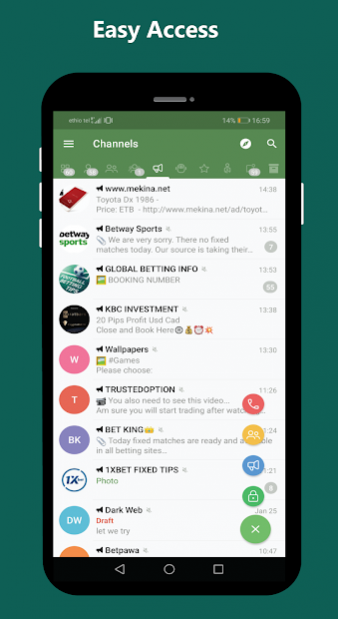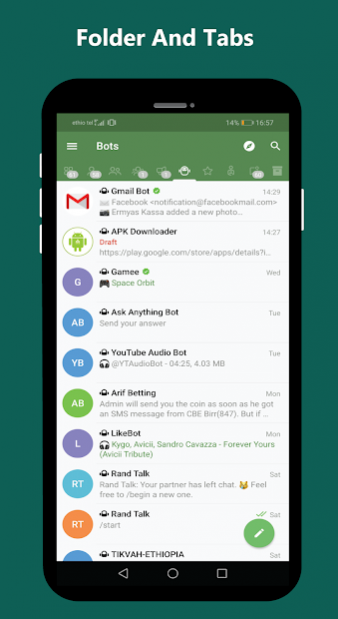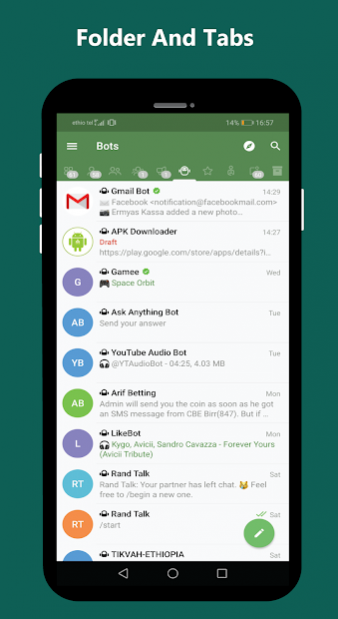TelePlus Messenger 7.0.1
Free Version
Publisher Description
TelePlus is an unofficial messaging app that uses Telegram's API.
TelePlus adds some lovely extra features to the official Telegram app:
Add an immediate forward button and a save button in the cloud profile space.
Latest audience changes (including name photos, etc.)
Immediate forward key and immediate save in profile in all chats.
High-speed proxies.
High speed compared to other programs,
Call other users with less data.
Ghost Mode: Set your last seen to either Nobody, Contact or Everybody.
Change app skin: You can change your app to any beautiful colour of your choice anytime and day also has the ability to increase your app font size.
Secret Chat: Keep your most important chat from intruders by starting a secured instant secret messaging.
Show numbers of users online.
Added confirmation before sending the sticker and gif.
Added file manager.
Add night mode and optimize account shutdown.
Calligraphy (long enough to touch the emoticon icon).
Separated tabs for Chats, Unlimited Groups, Channels, Favourite, Admin, BOT and Unread Messages.
This and much more. Enjoy TelePlus
About TelePlus Messenger
TelePlus Messenger is a free app for Android published in the Telephony list of apps, part of Communications.
The company that develops TelePlus Messenger is TelePlus. The latest version released by its developer is 7.0.1.
To install TelePlus Messenger on your Android device, just click the green Continue To App button above to start the installation process. The app is listed on our website since 2020-09-16 and was downloaded 105 times. We have already checked if the download link is safe, however for your own protection we recommend that you scan the downloaded app with your antivirus. Your antivirus may detect the TelePlus Messenger as malware as malware if the download link to teleplus.messenger.gram is broken.
How to install TelePlus Messenger on your Android device:
- Click on the Continue To App button on our website. This will redirect you to Google Play.
- Once the TelePlus Messenger is shown in the Google Play listing of your Android device, you can start its download and installation. Tap on the Install button located below the search bar and to the right of the app icon.
- A pop-up window with the permissions required by TelePlus Messenger will be shown. Click on Accept to continue the process.
- TelePlus Messenger will be downloaded onto your device, displaying a progress. Once the download completes, the installation will start and you'll get a notification after the installation is finished.